|
FAQs
What
is the difference between ScreenBeam Pro and ScreenBeam Kit?
What
is Wireless Display and How Does it Work?
What
is WiDi? How does it work? How is it different from Miracast?
Wireless
Display Solutions from Actiontec
Bring
SHIELD to the BIG Screen
ScreenBeam
Pro Compatibility List
What is the difference between ScreenBeam Pro and ScreenBeam
Kit?
ScreenBeam
Pro is designed to be used exclusively with Intel WiDi and
Miracast-enabled devices and does not include a USB Transmitter,
whereas ScreenBeam Kit is designed to work with Windows 7
& 8 Laptops/PCs as well as Miracast and Intel WiDi-enabled
devices.
What
is Wireless Display and How Does it Work?
Ever wondered how to move images and videos from the small
screen of your tablet or PC to a television? Tired of trying
to figure out how to use an HDMI cable to connect your laptop
to a TV? That's what wireless display technology is all about:
the technology lets you wirelessly mirror whatever is on your
smartphone, tablet, or PC to an HD television or other display.
It works right over the air, so no Ethernet or HDMI cables
are required.

Wireless display technology opens up many exciting new uses
for your digital content. For starters, you can show your
family and friends the holiday photos on an HDTV, instead
of having everyone huddle around your tablet. You can sit
back on your couch and watch online TV shows on the big screen,
as well as beam a presentation stored on your smartphone to
a projector in the office conference room.
There
are several standards for wireless display, including Wi-Fi
Certified Miracast and Intel's WiDi technology. Both technologies
work by mirroring whatever is on your laptop, tablet, or smartphone
display with your television. In some cases, your devices
will already support either Miracast or WiDi, and you'll just
need an adapter for your TV. For example, connect a receiver
adapter to your television, launch the appropriate wireless
display app on your laptop or other device, and you¡¦ll
see content on the big screen.
What
is WiDi? How does it work? How is it different from Miracast?
With
IntelR Wireless Display (IntelR WiDi), you can make any experience
on your Intel based PC or mobile device a more entertaining
one-IntelR WiDi lets you easily stream all the things you
love, including HD movies, videos, photos, and music, to your
big screen HDTV1 free from the burden of wires.

Get
the Full HD Video Experience
Enjoy visually stunning HD video with a roomful of friends
with IntelR Wireless Display. The latest version of Intel
WiDi software supports a variety of super-rich HD experiences,
including full 1080p video support for streaming protected
content, such as Blu-ray* and 3D*.
Make
Dual-Screen, Multitasking Twice as Fun
With Intel Wireless Display, you can continue to use your
Ultrabook and its primary screen while beaming content to
your big screen. Check e-mail while you¡¦re watching
a movie on your HDTV, or discuss the movie with your friends
around the globe via online chatting while you¡¦re
watching.
Here's
how it works.
The Intel based Ultrabook?, PC or Tablet device captures the
audio and graphics data and encodes it as H264 video stream
for transport. This information is then sent by the device
via Wi-Fi through a Wi-Fi Direct connection to a receiver
connected to the display device. The receiver then decodes
the video signal and passes it to the TV display (or other
display device).
How
does WiDi differ from Wi-Fi Miracast?
Intel WiDi is Intel¡¦s branded solution based
on the Miracast industry standard. To the end user, what that
means is that when you buy a device CERTIFIED for Intel WiDi
such as the Actiontec Screenbeam Pro, not only you are getting
the Miracast compatibility, but also you are getting a device
that has been tested and certified by Intel for Intel WiDi,
giving you a great wireless display experience. Intel WiDi
CERTIFIED devices mean that they are reliable when it comes
to making and maintaining a wireless display connection, that
they make the connection very fast, and also there is minimal
lag time between what you see on the PC or your device and
what you see you TV or projector. It means that you will get
high quality video up to 1080p and surround sound 5.1 audio,
and just have an all-around great wireless display experience.
So when you are shopping for your next PC, tablet or smartphone,
look for a device that has Intel WiDi, and pair that with
the Intel WiDi CERTIFIED Actiontec Screenbeam Pro, and you
are all set to go and enjoy a great wireless display experience.
1.
Requires an IntelR WiDi enabled system and IntelR WiDi enabled
receiver device. 1080p and Blu-ray* or other protected content
playback only available on 3rd or 4th generation IntelR Core?
processor-based PCs with built-in visuals enabled, a compatible
receiver device and media player, and supporting IntelR WiDi
software and graphics driver installed. Consult your PC manufacturer.
For more information, see www.intel.com/content/www/us/en/architecture-and-technology/intel-wireless-display.html.
|


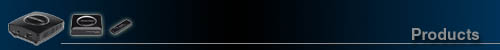
![]() ScreenBeam
Mini 2
ScreenBeam
Mini 2![]() ScreenBeam
Pro Business Edition
ScreenBeam
Pro Business Edition![]() ScreenBeam
Pro (Education Edition 2)
ScreenBeam
Pro (Education Edition 2)![]() ScreenBeam
Pro Wireless Display Receiver
ScreenBeam
Pro Wireless Display Receiver![]() ScreenBeam
Wireless Display Adapter Kit
ScreenBeam
Wireless Display Adapter Kit![]() MyWirelessTV
Multi-Room Wireless HD Video Kit
MyWirelessTV
Multi-Room Wireless HD Video Kit ![]() MyWirelessTV
Wireless HD Receiver
MyWirelessTV
Wireless HD Receiver ![]() MyWirelessTV
Wireless HD Transmitter
MyWirelessTV
Wireless HD Transmitter 

