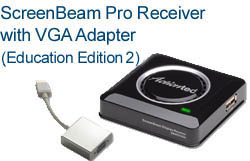| Education
with Wireless Display
Engage
Students on a Whole New Level
Bring your curriculum to life and supercharge the learning
environment in your classroom!
With Actiontec's ScreenBeam Pro Education Edition 2 Wireless
Display Kit, students can
instantly immerse themselves in a subject through audio, video,
apps and more!
Sights, sounds and interactivity engage your students in exciting
new ways.

Look
at your Students NOT the Chalkboard
With ScreenBeam, you can display content from your computer,
tablet or smartphone
to your classroom TV or monitor, allowing you to teach facing
your students.
Deliver easier, seamless educational presentations and lectures,
all while
effortlessly gauging classroom reaction and engagement by
looking at your students¡¦ faces

Made
easy for IT deployment and management
ScreenBeam Pro Education Edition 2 receiver includes local
management and optional central management to help IT simplify
and manage the mass deployment. With ScreenBeam Central Management
System (CMS) tool, IT staff could also monitor and manage
all ScreenBeam receivers within the district. Learn more about
ScreenBeam
CMS.
You
Control What is Shown
ScreenBeam
only wirelessly displays content from teacher approved devices
- students with their own computers or tablets cannot use
the system to display materials without teacher approval.
Only
school approved/"trusted" devices can be shown on
the classroom display.
Optimized
for Windows 8.1
ScreenBeam Pro has been selected by Microsoft Corp. as a premier
wireless display receiver
for Windows 8.1 devices. The two companies have been collaborating
closely
for the past six months to deliver the best possible second
screen experience
for Windows 8.1 devices, both inside and outside the classroom.

Wireless
Display in Just Few Steps
From Windows 8.1, users simply select their ScreenBeam device
from ¡§Project¡¨ within the Charms to
start using their wireless display.

No
Wi-Fi Network Required
ScreenBeam's direct wireless display connection from your
computer/mobile
device to your classroom TV or projector means you don't need
to worry about using
a Wi-Fi router or any additional connections or equipment.
This delivers two key
benefits: better display quality and the fact that your media
will not clog the
school's network. The dedicated connection means you don't
have to worry about crashing,
lag times, choppy or freezing video or skipping audio, which
saves you from
having to restart media - as well as precious teaching time.

Compatible
with Your Gear
ScreenBeam works with Windows 8.1+ and Android 4.2+ devices
that have wireless display feature calls Wi-Fi Miracast (e.g.
MS Surface and Surface Pro series, Dell Venue 11, Lenovo Yoga,
and many other). ScreenBeam also works with Windows laptops
that have Intel WiDi technology for better wireless display
experience. For non WiDi/Miracast device, Actiontec offers
ScreenBeam USB Transmitter and software for Windows 7/8 system
.
Get
Support
Click
on
the product image below to receive more details on that product.
*Minimum system requirements apply.
**Features are unique to Intel WiDi 4.x and require compatible
accessories.
|


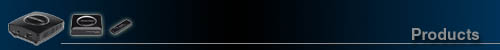
![]() ScreenBeam
Mini 2 CE
ScreenBeam
Mini 2 CE![]() ScreenBeam
Pro Business Edition
ScreenBeam
Pro Business Edition![]() ScreenBeam
Pro Education Edition 2
ScreenBeam
Pro Education Edition 2![]() ScreenBeam
Pro Wireless Display Receiver
ScreenBeam
Pro Wireless Display Receiver![]() ScreenBeam
Wireless Display Adapter Kit
ScreenBeam
Wireless Display Adapter Kit![]() MyWirelessTV
Multi-Room Wireless HD Video Kit
MyWirelessTV
Multi-Room Wireless HD Video Kit ![]() MyWirelessTV
Wireless HD Receiver
MyWirelessTV
Wireless HD Receiver ![]() MyWirelessTV
Wireless HD Transmitter
MyWirelessTV
Wireless HD Transmitter