|
Wireless Display
 USB
Pro Switch USB
Pro Switch
 ScreenBeam
1000 EDU G2 ScreenBeam
1000 EDU G2
 ScreenBeam
1000 EDU ScreenBeam
1000 EDU
 ScreenBeam
1100 Plus ScreenBeam
1100 Plus
 ScreenBeam
1100F ScreenBeam
1100F
 ScreenBeam
960 ScreenBeam
960
|
| ScreenBeam's
Wireless Products |
|
|
|
 |
While
Microsoft Teams Room (MTR) provides a simple experience for
in-room participants to start a Teams meeting, it is limited
in how well it can bridge the gap between people across a hybrid
work environment. Simple things such as wireless content sharing
from a personal device during an MTR hosted meeting require
in-room participants to join the meeting just to share content.
Plus, if the room display is touch-enabled, MTR limits presenter¡¦s
abilities to utilize those very productive features. When paired
with the ScreenBeam 1100 Plus, the ScreenBeam USB Pro Switch
overcomes these challenges and enhances UC room integration
by enabling the room USB AV peripherals, such as the camera,
microphone, speaker and touchscreen display capabilities, to
be shared regardless of the room configuration. Not every meeting
space is equipped with an MTR. So for those spaces ScreenBeam
USB Pro Switch provides users the flexibility to choose to go
wireless or wired for their BYOM session, allowing guest presenters
with locked down devices to still drive the meeting.
|
 |
ScreenBeam
FLEX enables native wireless presentation from any operating
system without special software or drivers, delivering critical
features for SMB and Higher Education customers. FLEX features
highperformance wireless presentation, built-in digital signage,
interactive flat panel support for wireless inking and annotation,
and ScreenBeam's MultiNetwork architecture without compromising
network security or performance. |
 |
ScreenBeam
960 enterprise-grade wireless display receiver enables native
screen mirroring from your Windows, Android and Apple devices
- without apps or wires. Designed for large scale deployments,
ScreenBeam 960 makes it easy to connect your mobile device to
the room display with a single click or swipe. Extended desktop
maintains device use for other actions while presenting, and
support for interactive touch displays and wireless touch brings
collaboration to the front-of-room display. Central Management
System (CMS) software is included for remote management of receivers,
providing enterprise-class security and manageability that IT
departments need. |
 |
The
ScreenBeam 1000 EDU Gen 2 is our next-generation smart wireless
presentation platform with more memory, storage and performance
for advanced interactive and collaborative classroom experiences.
Untether teachers, inspire learning and supercharge your classroom
technology investments. Deploy an inexpensive touch display
with a 1000 EDU Gen 2 and free ScreenBeam Whiteboard application
and watch classroom collaboration engage in new and dynamic
ways. |
 |
Wireless
screen mirroring is an essential tool for moving teachers from
the front of the classroom and into the classroom, making it
easier to connect and collaborate with their students. The result
is the right kind of teacher and student interactions that foster
creative productivity and encourage meaningful collaboration.
The need is clear and it is already being met by education institutions
all over the world. Keep scrolling to hear from ScreenBeam experts
that are making a difference every day in their classrooms and
getting the most out of their devices.
|
 |
ScreenBeam
1100 Plus with ScreenBeam Conference software wirelessly connects
users to displays and room peripherals for flexible collaboration
between in-room and remote meeting participants. It wirelessly
connects the room camera, microphone and soundbar to the meeting
host device providing the capabilities of expensive traditional
room systems without the additional hardware or restrictions.
Content on the room display can be easily shared to remote participants
so everyone can be fully engaged. Meeting hosts can instantly
launch a UC meeting using the web conferencing service of their
choice. Using their personal device to drive the meeting eliminates
contact with all room dongles, cables or tablets for a safe
experience. Alternatively, ScreenBeam 1100 Plus can easily connect
into a traditional UC room system or the room display in a non-UC
room to add wireless display functionality.
|
| |
|
| |
|
|
|


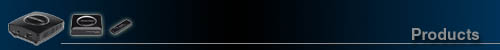
![]() USB
Pro Switch
USB
Pro Switch ![]() ScreenBeam
1000 EDU G2
ScreenBeam
1000 EDU G2
![]() ScreenBeam
1100 Plus
ScreenBeam
1100 Plus
![]() ScreenBeam
1100F
ScreenBeam
1100F





