|
Brand
|
Model
|
Operating
System
|
Remarks
|
| PC
OEM |
Intel
Widi-ready laptops / Ultrabooks |
Windows
7 / 8 |
Learn
more about Intel wireless Display |
| Wi-Fi
Miracast-ready laptops / Ultrabooks |
Windows
8.1 |
Charms
> Devices > Project > Add a wireless display |
| None
Widi-ready laptops / PCs with ScreenBeam USB Transmitter |
Windows
7 / 8 / 8.1 |
Learn
more about ScreenBeam Transmitter |
| Dell |
Venue
7 Pro |
Windows
8.1 |
Charms
> Devices > Project > Add a wireless display |
| Venue
8Pro |
| Microsoft |
Surface
Pro 3 |
| Surface
Pro 2 |
| Surface
2 |
| Surface
Pro |
| Toshiba |
Encore
8 Series |
| Toshiba |
Excite
Go |
Android
4.3+ |
Settings
> Display > Wireless display |
| AT
10 |
| Amazon |
Kindle
Fire HDX |
Fire
OS 3+ |
Settings
> Display & Sounds > Display Mirroring |
| Asus |
Memo
Pad 10 |
Android
4.2+ |
Settings
> Display > Wireless display or Cast Screen |
| Google |
Nexus
4 |
Android
4.4.2+ |
Settings
> Display > Wireless display or Cast Screen |
| Nexus
5 |
| Nexus
7 |
| HTC |
One |
Android
4.4.2+ |
Settings
> Media Output (skip video tutorial)
Performs better when phone is also connected to a router |
| One
(m8) |
| Lenovo |
K900 |
Android
4.4.2+ |
Search
For Wireless Display |
| LG |
Optimus
G |
Android
4.1.2+ |
Settings
> Networks > Connectivity > Miracast |
| Optimus
G Pro |
Android
4.1.2+ |
Settings
> Networks > Share & Connect > Miracast |
| Nvidia |
Shield |
Android
4.4.2 |
Settings
> Display > Wireless display
Performs better when Shield is also connected to a 2.4GHz
router |
| Motorola |
X |
Android
4.2.2+ |
Settings
> Display > Wireless display |
| Samsung |
Galaxy
S3 |
Android
4.3+ |
Settings
> More Settings > AllShare Cast
A/V streaming performance is poor compare to newer models
of Galaxy smartphones. |
| Galaxy
S4 |
Android
4.3+ |
Settings
> Connections > Screen Mirroring (under Connect
and Share) |
| Galaxy
S5 |
Android
4.4+ |
| Galaxy
Note III |
Android
4.3+ |
| Galaxy
Note II |
Android
4.3+ |
Settings
> More Settings> AllShare Cast |
| Galaxy
Note 10.1 |
Android
4.1.2+ |
Settings
> More Settings> AllShare Cast
Performs
better when tablet is also connected to a router
|
| Sony |
Xperia
Tx |
Android
4.3+ |
Settings
> Xperia > Screen mirroring > Turn on Screen
mirroring > OK (search for devices) |
| Xperia
V |
| Xperia
Z |
| Xperia
ZL |
| Xperia
Z Tablet |
| Toshiba |
Excite
Go AT7-C8 |
Android
4.4.2+ |
Settings
> Display > Wireless display |
| Excite
7c AT7-B8 |
| AT
10 |


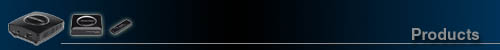
![]() ScreenBeam
Mini 2 CE
ScreenBeam
Mini 2 CE![]() ScreenBeam
Pro Wireless Display Receiver
ScreenBeam
Pro Wireless Display Receiver![]() MyWirelessTV
Multi-Room Wireless HD Video Kit
MyWirelessTV
Multi-Room Wireless HD Video Kit ![]() MyWirelessTV
Wireless HD Receiver
MyWirelessTV
Wireless HD Receiver ![]() MyWirelessTV
Wireless HD Transmitter
MyWirelessTV
Wireless HD Transmitter 
